In today’s post I would like to reflect on my experience with Arduino so far. While I appreciate the similarity to Processing, feeling as comfortable as I now do in Processing is indeed quite a step (yet) to make.
The main two reasons why I find Arduino much more complicated are the essential theoretical background knowledge in electricity and the dual aspect of designing – coding and building the actual physical circuit. Due to the real-world parts, I realized that without having the option to practice the covered material in class, it is too easy to forget the mechanics despite they are not necessarily complicated. Knowing that the platform is open source without any monetization I have correctly expected virtual electronics labs readily available substituting the real world parts. I found a neat and well-designed software by Autodesk called 123D Circuits (LINK). It takes some initial time to learn how to navigate and orientate in it, however, afterwards it becomes just as fast as real-world building. Here is one example of virtually reproduced circuit from a class.
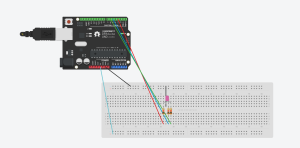
The interface allows to build circuits simply with the mouse and has an option to start simulation (‘plugging in’ the USB cord), enter Arduino code, as well as additional tools such as debugger. Basic parts are included, more probably available by developers or as charged content. Both virtual and physical circuit building have their advantages and disadvantages.
Given the similarity in Arduino and Processing, one would expect a slightly more seamless interconnection. While we learnt today in the class how to connect Arduino so that Processing code is executed, the method could possibly be simplifies to running a function like script(Processing){processing code} right in Arduino. The potential problem could be the limited memory of the Arduino card chip, however, the program could be tuned so that it automatically creates a virtual Processing window. This would probably be appreciated mostly by beginners but it would be a great way how to immediately open up the possibilities and making people, including myself, more comfortable when transferring to Arduino.
Now on a more positive note, my last semester’s room was decorated by a LED strip, just like the one that arrived today. (PICTURE) With a remote controller, one could bring up similar effect to those we saw by NeoPixel. Back in that time I had not a single clue how complicated LEDs are (they are not) or how difficult is to make the electronics carry out my design (fairly simple as long as most is written in Processing). Once I randomly walked past the IdeaLab and saw a friend working on a remote to their drone, giving me a basic idea what such programming look like. Combining all these pieces I now look at our room’s decoration completely differently and it is very motivating and rewarding being theoretically able to reproduce them. As an Economics and Mathematics major, I barely ever witness such tangible results. However, the real challenge will be the final project…
(add illustration of the room decoration once I receive it)
